Galleria - Photography and Portfolio Template
Themeforest Galleria - Photography and Portfolio Template HTML Template
Show off your work with this easy to customize and fully featured HTML template. When purchasing this template, you get a detailed help file with additional options like choosing between 2 different javascript galleries and 12 color schemes.
Template Update – Version 2.0 (January 12th 2011)
- Added subcategories to the navigation. This helps to increase the amount of galleries total.
- Added blog section styles. This was a requested feature for buyers that converted the template to a content management system.
- All additional CSS Styles at the bottom of the “standard.css” file.
12 Color Schemes
- Galleria Dark
- Galleria Dark Blue
- Galleria Dark Red
- Galleria Dark Purple
- Galleria Dark Brown
- Galleria Dark Green
- Galleria Light
- Galleria Light Blue
- Galleria Light Red
- Galleria Light Brown
- Galleria Light Purple
- Galleria Light Green
Features
- Two easy-to-use javascript gallery’s
- Working PHP contact form
- 12 color schemes with editable PSD files
- 960.gs grid based design
- PHP template files included
- Detailed help file included
Gallery Customization
- Bookmark-friendly URLs per-image (Ability to link to specific gallery images)
- Autoplay can be set On/Off
- Keyboard arrow navigation
- Thumbnail navigation with play/pause
- Image captions supported
- Image preloading after page load
- Second simplified gallery available with purchase
Custom Fonts used in template
Quicksand font (free download)
Sources and Credits
- Photography by Monica Garcia
- jQuery show/hide toggle
- jQuery Galleriffic Photo Gallery
- jQuery slideViewer Pro 1.0
- jQuery Contact Form
- Ultimate Free Web Designer’s Icon Set
Signup for our e-mail newsletter
Get notified via e-mail when we release new themes! It’s easy – sign up for our e-mail newsletter here ?
Need Support? Visit our Support Forum
We offer theme support via our support forum. Please post all support questions through our support forum. We reserve the item comments for pre-purchase questions.
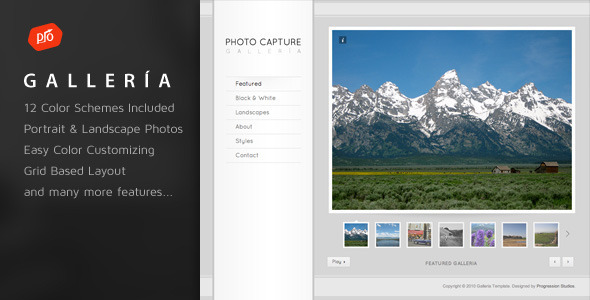





Just recently the gallery modules are not loading on my pages. It was working fine for more than a year. Then just stopped. I don’t recall any changes I made or upgrades to WordPress. The page loads, but the module just gets stuck on the loading spinner indefinitely. All the other standard pages, including the Blog work fine.
ReplyDeleteAny suggestions would be greatly appreciated.
Here is a page that is not working:
http://www.bmunger.com/R2/gallery/frame/
Please post any questions in our support forums:
ReplyDeletehttp://support.progressionstudios.com
Hi – I have setup the contact form but it does not send emails, please help
ReplyDeleteI assume you have purchased the WordPress Theme as you don’t have a Purchased badge (This is the site template comments.) Either way no worries, head on over to our support forums and we will get this sorted out for you:
ReplyDeletehttp://support.progressionstudios.com
Hi, nice and very elegant work. I have two questions :
ReplyDelete(1) is it possible to resize the width of the frame of each photo ?
(2) how many “page styles” categories can I put in the main menu ?
Thank you
1) Yes, you can place a landscape or portrait image in the gallery. The only limits are a maximum height and maximum width. These are 620 pixels wide by 465 pixels tall. So if you have any image dimensions less than that, your image can be any size.
ReplyDelete2) I don’t know what you mean by “Page styles”. You can have as many menu items as you need. The only limit is the vertical space in that column. We would recommend no more than 8 items but it’s up to the buyer.
I have another question :
ReplyDeleteWhat is the max size (height, width) I can use for a photo in the gallery ?
Thanks
You can place a landscape or portrait image in the gallery. The only limits are a maximum height and maximum width. These are 620 pixels wide by 465 pixels tall. So if you have any image dimensions less than that, your image can be any size.
ReplyDeleteok, thank you for answering me so quick. Do you plan to build a template allowing photos slightly wider ? My vertical photos are 600 pixel tall, my horizontal photos are 700 pixel width.
ReplyDeletePity because I love the style and design of your product.
We have many other templates that allow various sizes. You could modify the files to have a larger size (Note: This would be a customization we don’t offer support for, just directions):
ReplyDeletehttp://support.progressionstudios.com/discussion/107/resizing-gallery-image-size#10
Let me know if you have any other questions.
(1) Ok, is it possible to do the same modifications with your other Photography Template (http://themeforest.net/item/galleria-photography-and-portfolio-theme/153121?WT.ac=portfolio_thumb&WT.seg_1=portfolio_thumb&WT.z_author=ProgressionStudios) ?
ReplyDelete(2) Is it possible to customize the width of the white frames around the photos ?
(3) How many photos can be included in each gallery ?
(4) What software is necessary to customize your template ? Currently I have just a HTML editor and I work with Mac OS X .
Thank you
1) Yeah, you can do the same modifications to the WordPress Version.
ReplyDelete2) Yes you can customize the width of the white frame with CSS . It’s just done with some simple padding. If you know how to edit CSS then you can likely change this.
3) You can include an unlimited number of photos per gallery. We would recommend anything under 20 photos per gallery but it’s really up to you as there is no limit.
4) You can use any HTML editor with the site template. You do not need any other software besides an HTML Editor.
Thank you for answering me so quick. When I click on “Landscapes” button, the other submenus are displayed. But I cannot hide those submenus when clicking another time. Since I currently have 10 galleries (so : submenus) I have a problem. Is it possible to fix ?
ReplyDeleteThank you
Please e-mail me via my profile page and include a ink to your website:
ReplyDeletehttp://themeforest.net/user/ProgressionStudios#from
I purchased this theme, but I can’t get it to upload. What am I doing wrong? I am using wordpress and chrome.
ReplyDeleteYou purchased a site template, not a WordPress theme. This template is a set of HTML and CSS files that users can setup on there site quickly. We sell a WordPress version as well though here:
ReplyDeletehttp://themeforest.net/item/galleria-photography-and-portfolio-theme/discussion/153121